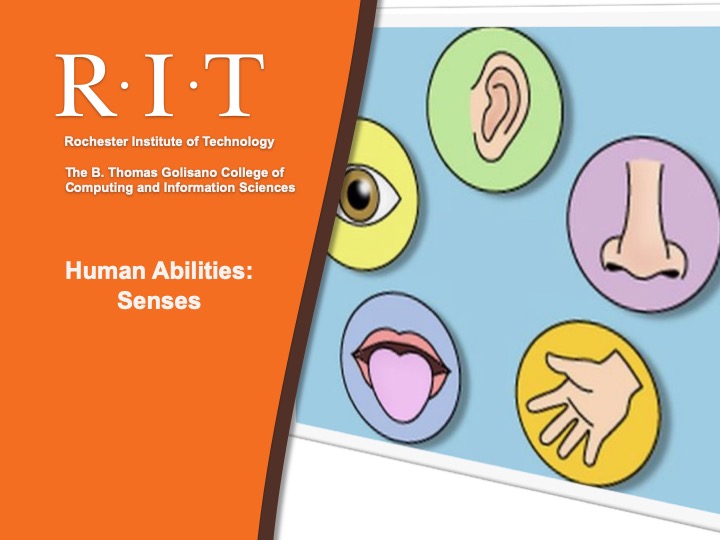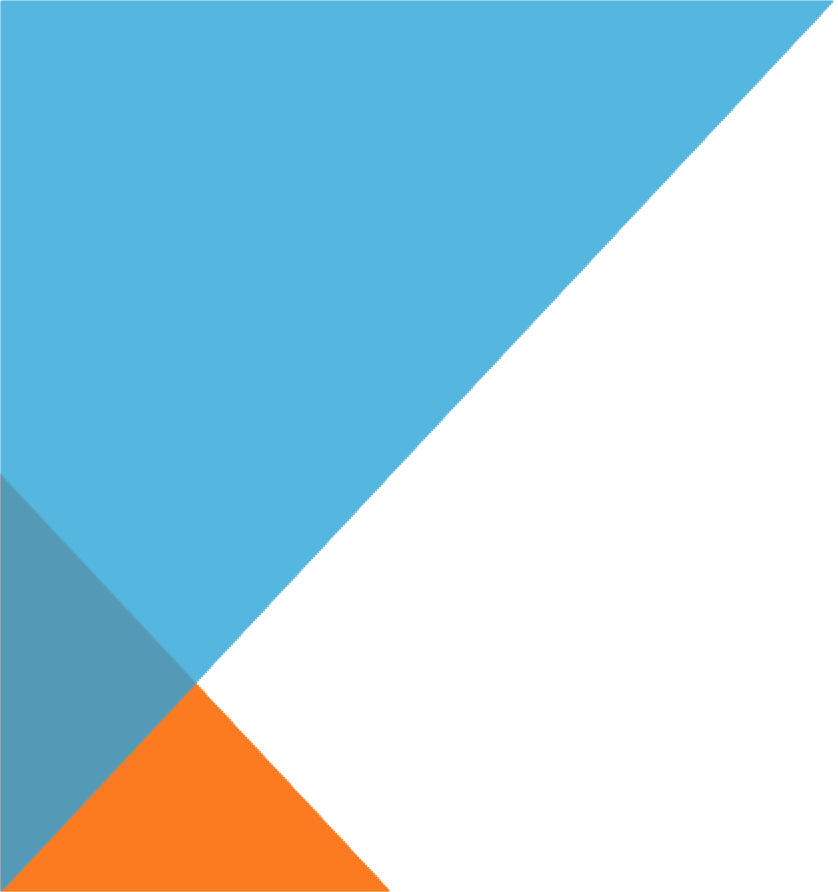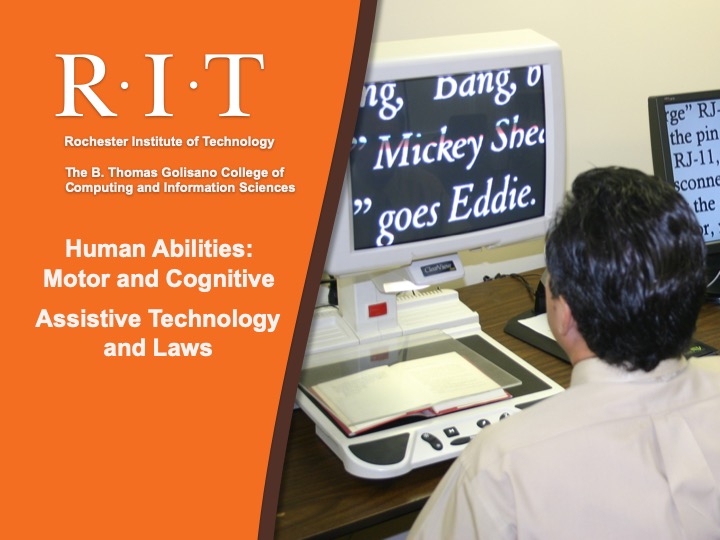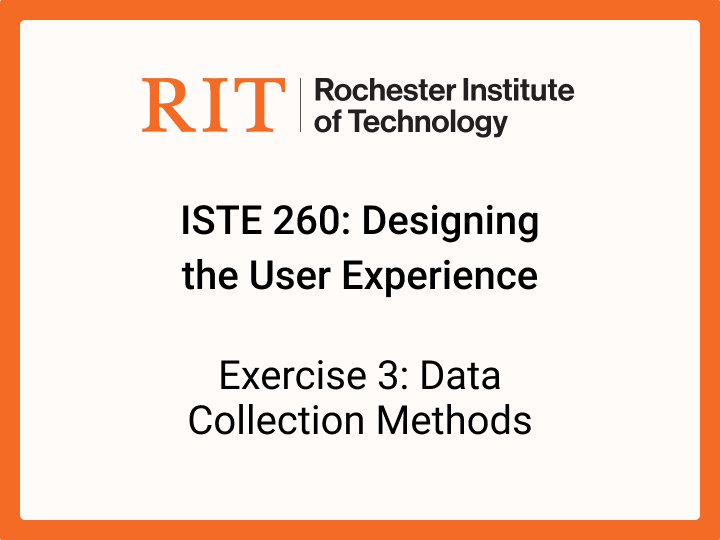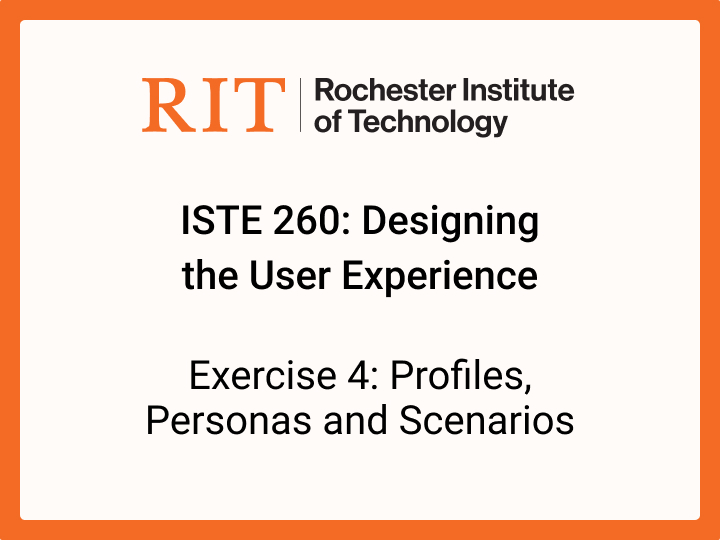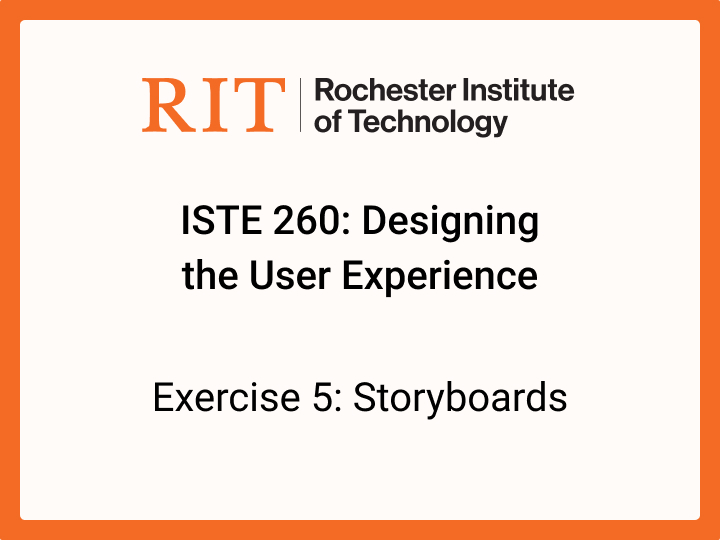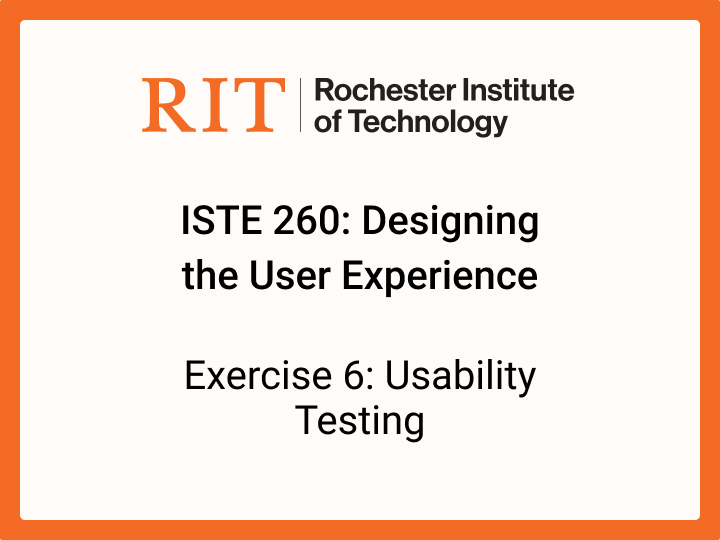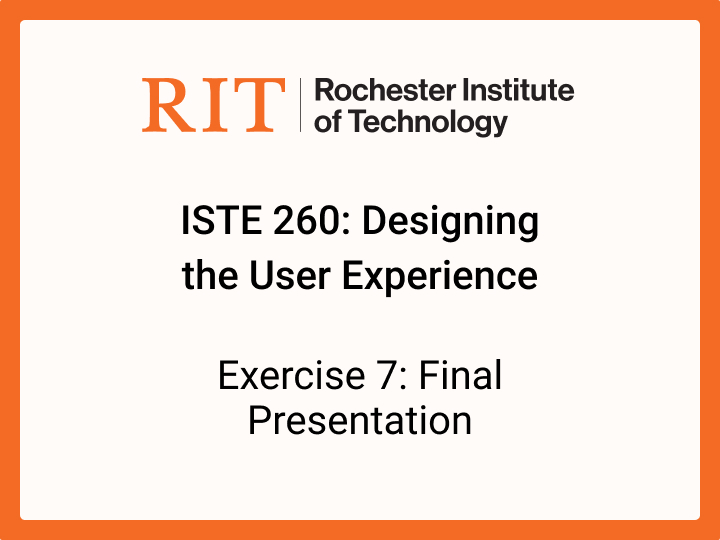Senses
This set of PowerPoint lecture slides (AbilitiesSenses.pptx) discusses various human abilities and the diversity of abilities relating to vision, hearing, and movement. The lecture discusses the impact of disabilities on users, e.g. how someone with colorblindness may experience difficulty distinguishing some colors.